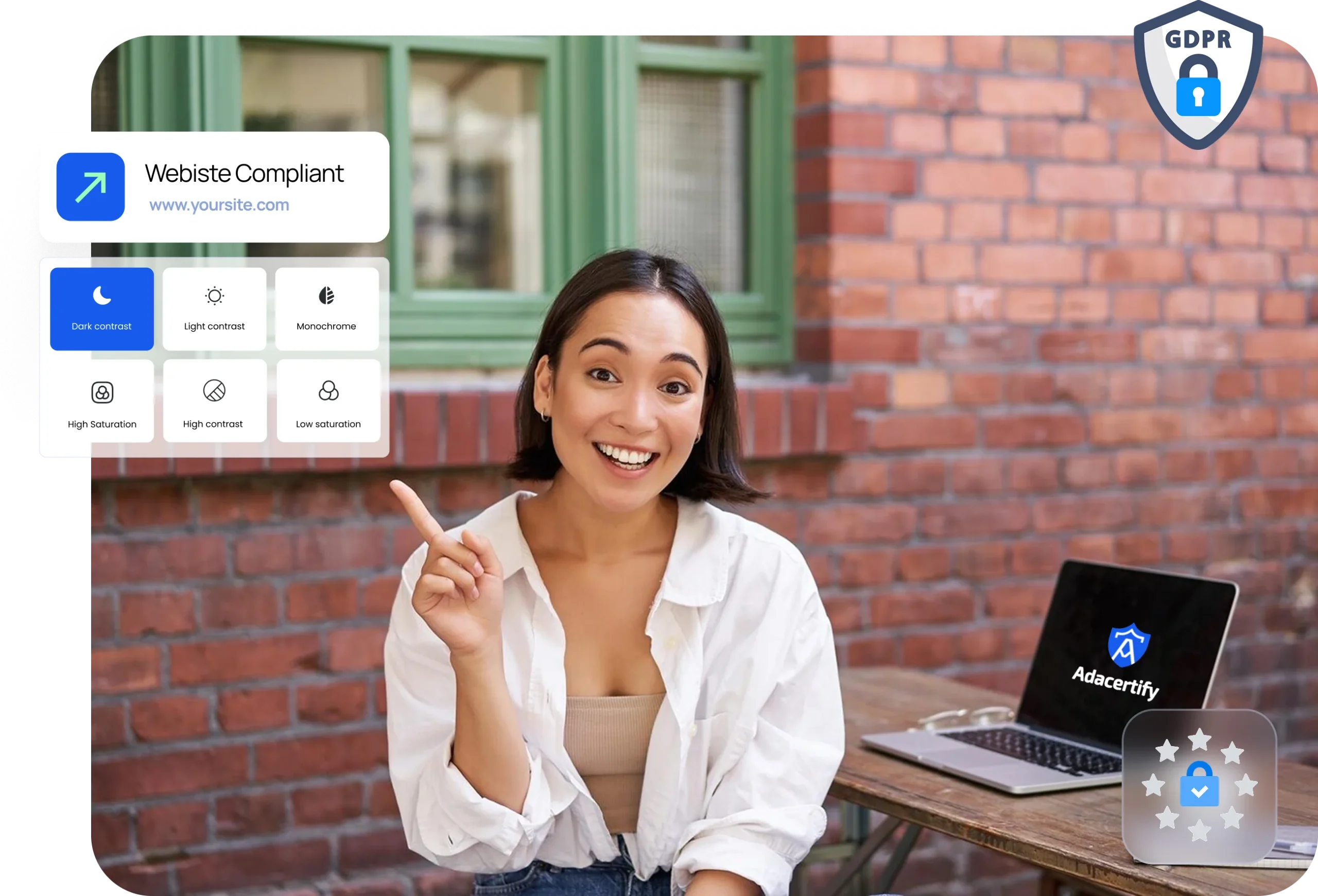What is ADA?
ADA is short for Americans with Disabilities Act. It is one of the most significant pieces of civil rights legislation in U.S. history. It was enacted to prevent discrimination against individuals with disabilities while they participated in society. At its core, it aims to protect the human rights of people living with disabilities to be treated equally as they go about their lives in our society. It also strives to ensure they get equal opportunities in all areas of their public life.
The law which was signed on July 26, 1990, mandated equal access to employment, public services, public accommodations, and telecommunications. However, the original law had limitations.
It defined a person with disability as someone who has a condition that “substantially limits major life activities.” This definition of disability was interpreted narrowly in courts, making it difficult for many disabled individuals to qualify for protection under the Act.
The ADA has been through some amendments since then, which has clarified and broadened the scope of the term “disability.”
A person with a disability is now someone who
- Has a physical or mental impairment that substantially limits one or more major life activities (e.g., walking, seeing, hearing, speaking, learning, or working).
- Has a history or record of such an impairment (such as cancer that is in remission) or;
- Is perceived by others as having such an impairment (such as a person who has scars from a severe burn).
As a result, more individuals are now covered under the law, reinforcing the ADA’s mission of inclusion and equality.
Examples of Disabilities
The disabilities covered by the ADA law include:
- Cancer
- Diabetes
- Post-traumatic stress disorder (PTSD)
- HIV
- Autism
- Cerebral palsy
- Deafness or hearing loss
- Blindness of Low vision
- Epilepsy
- Mobility disabilities such as requiring a wheelchair, walker or cane
- Intellectual disabilities
- Traumatic brain injury and much more.
Titles of the ADA Law
The ADA is divided into five major sections, called Titles, each addressing a specific area of public life:
Title I: Employment
Covers employers with 15 or more employees including state, local governments, employment agencies and labor unions. It prohibits discrimination in hiring, promotions, pay, training, and other aspects of employment. Employers are required to provide reasonable accommodations to qualified individuals with disabilities.
Title II: Public Services
Applies to state and local government entities. It ensures that individuals with disabilities have equal access to public services, programs, and activities such as public education, transportation, courts, recreation, public health care, voting etc.
Title III: Public Accommodations
Requires businesses and nonprofit service providers that serve the public to make their facilities and services accessible to all. This includes hotels, restaurants, theaters, retail stores, banks, medical offices etc. Title III also extends to digital spaces, such as websites and mobile apps.
Title IV: Telecommunications
Mandates that telecommunications companies provide systems such as closed captioning and telephone relay services to individuals with hearing or speech disabilities.
Title V: Miscellaneous Provisions
Contains a range of provisions including anti-retaliation clauses, insurance coverage, and the ADA’s relationship to other laws. It clarifies that no individual can be discriminated against for asserting their rights under the ADA.
What Is ADA Compliance?
General Compliance
ADA compliance refers to meeting the standards set by the ADA to ensure accessibility for individuals with disabilities. For businesses and employers, this means removing both physical and digital barriers that might prevent a person with a disability from accessing goods, services, or employment opportunities.
How It Affects Businesses and Employers
Businesses must:
- Provide accessible entrances and interiors in physical locations.
- Offer auxiliary aids and services, such as interpreters or written materials.
- Modify policies and procedures to accommodate individuals with disabilities.
- Avoid discriminatory hiring practices and provide reasonable accommodations in the workplace.
Failure to comply can result in legal action, financial penalties, and damage to the company’s reputation.
ADA Compliance for Websites
In recent years, courts and federal agencies have increasingly interpreted websites as “places of public accommodation” under Title III of the ADA. This means your website must be accessible to people with disabilities, particularly those using assistive technologies like screen readers or voice navigation.
Common Accessibility Barriers:
- Missing alt text for images
- Poor color contrast between text and background
- Inaccessible forms or navigation menus
- Video content without captions
- Content that cannot be navigated using a keyboard
ADA Compliance Standards
While the ADA itself does not prescribe specific technical standards for websites, the Department of Justice and most courts rely on the Web Content Accessibility Guidelines (WCAG) as a benchmark.
Consequences of Having a Non-Compliant Website
Legal Risks:
Businesses can face lawsuits under the ADA if their websites are not accessible. These lawsuits often lead to costly settlements, court fees, and attorney costs.
Financial Costs
In addition to legal expenses, a non-compliant website can result in lost business. People with disabilities make up a significant portion of the population and represent billions in spending power.
Reputation Damage
Failure to make your website accessible can damage your brand’s reputation, especially as consumers increasingly expect inclusivity.
Tips for Modifying Your Website for ADA Compliance
- Add Alt Text to Images: Describe what each image shows so screen readers can convey that information to users.
- Ensure Keyboard Navigation: All features should be operable using only a keyboard.
- Use High-Contrast Colors: Make sure text stands out from the background for users with visual impairments.
- Structure Content Properly: Use headers (H1, H2, H3) and lists to create a logical and scannable layout.
- Caption Videos and Transcribe Audio: Make multimedia content accessible for users with hearing impairments.
- Provide Accessible Forms: Label each field clearly and use error notifications that are easy to understand.
- Conduct Regular Audits: Use tools like WAVE, Axe, or Google Lighthouse to test for accessibility issues.
- Post an Accessibility Statement: Let users know your commitment to accessibility and how they can report issues.
ADA Certify offers an AI-Powered accessibility widget that is designed to help you meet the ADA and WCAG standards of compliance. A simple install and ALL visitors to your site can effortlessly navigate it, toggling on whatever features they require to enjoy their experience on your site.
Contact us to get the widget or to have our expert team do all the heavy-lifting required to help your business achieve full compliance.